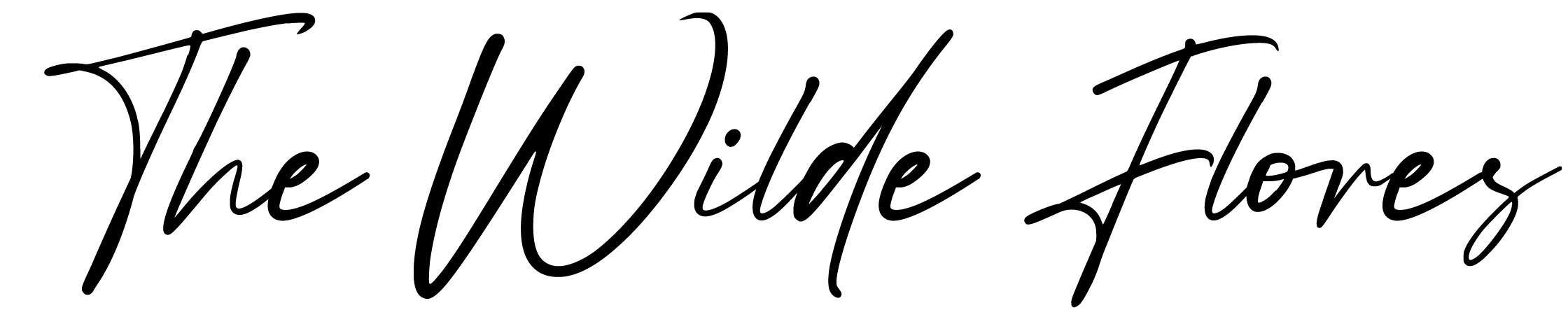Print Guide: Printable Stickers
... General Printing Information ...
All printers, software and computers are different, print results may vary.
Printable stickers come in 2 file formats: PDF & PNG (black trace files for cutting machine cut lines).
For best printing results open your files with with Adobe Acrobat DC (a free download thru Adobe) or with Silhouette Studio.
Printing from an internet browser or other application may result in different print results.
To create stickers you will need sticker paper. If you use regular print paper you will need to use some form of adhesive for your prints.
... Printer Dialog Box Options ...
Make sure to print at "actual size" (100%). Files are formatted for 8.5" x 11" paper.
... Cutting Stickers ...
You can cut them by hand or with a cutting machine. If you don’t have a cutting machine, you can use scissors, a precision blade like an X-acto knife, or a Gyro-Cut tool (my go to hand-cutting tool).
The files in the shop are formatted for the Silhouette cutting machine software, I use Silhouette Cameo. Included in your files are black trace PNGs to create quick cutlines in Silhouette Studio. You can expect to see 2 black files: one for the individual stickers and the other is an exterior sticker sheet(s).